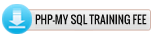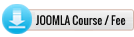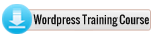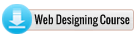php2ranjan.com is the real time designing and development company in Hyderabad. we providing real time user interface designing training with live project, in low cost fees. php2ranjan.com is a leading designing and development Company providing Software Training, Project Guidance, IT Consulting and Technology Workshops.
php2ranjan.com is providing ui design corporate training hyderabad, user interface training hyderabad, ui designing training in hyderabad, user interface training institu in hyderabad.
Please Call For Training or Whatsapp-09347045052. eMail Me At info@php2ranjan.com..
CLICK HERE TO VIEW DEMO CLASS VIDEO
User Interface design corporate Course Modules

Hyper Text Markup Language (HTML 4.01)
- What is Markup Language
- Basic Structure of HTML
- Head Section and Elements of Head Section
- Meta Tags
- External Link Tags
HTML Structure Tags
- Table Tag
- Div Tag
- Frames
|
Content / Media Tags
- Header Tags
- Paragraph, Span, Pre Tags
- Anchor Links and Named Anchors
- Image Tags / Image Hot Spots
- Object Tag
- Iframe Tags
Working with Forms
- Form Tag
- POST and GET Method
|
- Text Input, Text Area, Checkbox, Image Input and Radio
- Select Option, Option Group
- File Upload and Hidden Fields
- Submit Button, Reset Button
- Relation between HTML Form and PHP
- Creating a Live Website Form
|
|
HTML5
- What is HTML 5
- Overview of HTML 5
- HTML5 Syntax
- Overview of updated new features
section
- Forms
- Form Elements
- Canvas Overview
|
- New attributes for <form>
- New attributes for <input>
- Video and Audio
- HTML5 NEW ELEMENTS
- Migration from HTML4 to HTML5
- HTML5 Browser Support
- App Cache or Offline Applications
|
- HTML5 Elements as Block Elements
- Adding New Elements to HTML
- Problem With Internet Explorer
- HTML5 DEPRECATED TAGS
- HTML5 DEPRECATED ATTRIBUTES
|
|
Cascading Stylesheets(CSS2)
- Introduction to Cascading Style Sheets
- Types of Style Sheets
- CSS for Website Layout and Print Layout
Types of CSS Selectors
- Universal Selector
- Type Selector
- Class Selector
- ID Selector
- Attribute Selector
|
CSS properties
- Type Properties
- Background Properties
- Block Properties
- Box Model Properties
- List Properties
- Border Properties
- Positioning Propeties
- Properties useful in Realtime Designing
|
CSS for Realtime Practical Works
- Defining the Text Styles
- Defining the Background Styles
- Designing a Menu System
- Horizontal, Vertical and Drop Down Menus
- Custom Form Designing
- DIV + CSS Layout Design
- PSD to CSS Conversion
- CSS Optimization Tips
|
|
Cascading Style Sheets 3.0 (css3)
- CSS 2.0 vs CSS 3.0
- Introduction to css3
- whats new in css3.0
- border
- Border Shadows
- background
- Gradients
- Linear Gradients
- Top to Bottom
- Left to Right
- Diagonal
|
- Angles
- Multiple Color Stops
- Transparency
- Evenly Spaced Color Stops
- Differently Spaced Color Stops
- Set Shape
- Use of Different Size Keywords
- closest - side
- farthest - side
- closest - corner
- farthest - corner
|
- text effects
- @FONT Face
- Google fonts
- Box Resize
- Box Sizing
- Outline
- Transitions
- Animations
- Selectors
- Multiple Columns
- User Interface
|
|
Angular Introduction
- One page application
- What is AngularJs Expressions
- What is Angular Directives
- Angular Controllers
|
- Angular Filters use
- Angular Http works
- Angular Tables
- Angular Modules
|
- Angular Forms
- Angular Validation(javascript)
- Angular Includes
- Angular Application
|
|
Java Script
- Introduction to Java Script
- Introduction to Client Side Scripting
- JavaScript Types
- Variables in JS
- Datatypes in JS
- Operators in JS
- Conditions Statements (If, If Else, Switch)
|
- Java Script Loops (For Loop, While Loop, Do While
Loop)
- JS Popup Boxes (Alert, Prompt, Confirm)
- JS Events
- JS Arrays
- Working with Arrays
- JS Objects
- JS Functions
|
Using Java Script in Operators
- Using Java Script in Realtime
- The DOM, Nodes, and Objects
- Understanding the DOM
- Adding nodes to the DOM
- Deleting nodes from the DOM
|
|
jQuery – Advance
- String
- Numbers
- Boolean:
- Objects
- Arrays
- Functions
- Arguments
- Scope
- Built - in Functions:
|
- jQuery – Selectors
- How to use Selectors?
- jQuery – CSS Element Selector
- jQuery – CSS Element ID Selector
- jQuery – CSS Element Class Selector
- jQuery Effects
|
- jQuery Hide/Show
- jQuery Fade
- jQuery Slide
- jQuery Animate
- jQuery stop()
- jQuery Callback
- jQuery Chaining
|
|
jQuery – DOM Attributes
- Get Attribute Value:
- Set Attribute Value
- Jquery – DOM
|
|
|
Adobe Photoshop
- Introduction of Stock Photography
- Types of Images and Image Editing Tools
|
- Introduction to Adobe Photoshop
- Using Photoshop Tools
|
- Layers, Actions and Filters
- Creating Custom Effects
|
|
Responsive Web Design (Bootstrap and apply media query)
- Twitter Bootstrap - Introduction
- Grid Systems in Bootstrap
- Components and form elements
- Slider animations in Bootstrap
- Bootstrap Plugins and its uses
- Media Attribute and Media Type Concepts
- Introduction to Media Queries
|
- Understanding CSS Box Model & CSS Resets
- Techniques to make Responsive Images
- Creating Responsive menu
- Creating Responsive Banner slider
- Creating Responsive Content area
- Creating Responsive Footer
|
|
Live Website Design Project (100% Real-time Project)
- Designing a Professional Photoshop Template
- Conversion of PSD to CSS
- Adding Menu System to Project
- Slideshow Integration
|
- Implementing Gallery Script
- Adding the Contact Form
- Form validations using JS
- Manual Website Testing
|
|